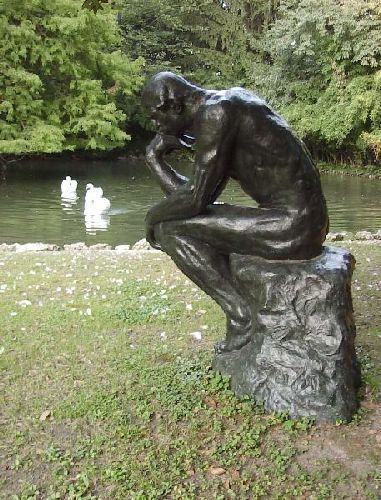This file is copyright © 2006 Mark Jason Dominus. Unauthorized
distribution in any medium is absolutely forbidden.
- Tests
- The Preprocessor
- Special Cases
- Flag Variables
- Punctuation
- The Condition that Ate Michigan
- Extraction
Bio-informatics
The author of this program posted it to
Usenet [1] in August
2001 with the subject can this perl script be more elegant/shorter
?. The original code is Program ???, and a typical input to
the program is in Program ???. It jumped out at me
because it's a superb example of families of variable names.
Glancing over the program, the first thing you see is lines 26--49:
26 SWITCH: {
27 $chain_number==1 && do {
28 @chain1 = split (//,$chain_input);
29 $scan_chain_length1 = @chain1; };
30 $chain_number==2 && do {
31 @chain2 = split (//,$chain_input);
32 $scan_chain_length2 = @chain2; };
33 $chain_number==3 && do {
...
45 $chain_number==7 && do {
46 @chain7 = split (//,$chain_input);
47 $scan_chain_length7 = @chain7;
48 &printout;
49 };
As usual, we will replace the family with an array. This time it's a
family of arrays, so we will try replacing arrays @chain1 through
@chain7 with @chain a single array of arrays, and see what
happens. Similarly, $scan_chain_length1 through
$scan_chain_length7 become a single array, @scan_chain_length:
$chain[$chain_number] = [split //, $chain_input];
$scan_chain_length[$chain_number] = @{$chain[$chain_number]};
&printout if $chain_number == 7;
23 lines have become 3. One nice thing about this transformation is
that it's completely mechanical: we can do it without understanding
anything at all about what the code is really doing.
Closer examination of the code later reveals that we can trim this a
little more, because of the seven $scan_chain_lengthI<n> variables,
six were never used; the only one that is mentioned again is
$scan_chain_length3. So we can get rid of the entire
@scan_chain_length array. Later on, when $scan_chain_length3 is
used, we'll just write @{$chain[3]} explicitly. The drawback of
this is that the expression is slightly more complicated and there's a
little more punctuation, but the benefit is one fewer variable for the
maintenance programmer to remember the purpose of. @{$chain[3]}
speaks for itself. With this change, the 23 lines have become 2:
$chain[$chain_number] = [split //, $chain_input];
&printout if $chain_number == 7;
At this point, the main loop of the program has shrunk enough so that
we can see the whole thing at once, which is almost always a good
thing:
while (<INFILE2>) {
chomp;
$ct_scanout = 1 if (/apply\s*\"grp[0-9]_unload\"/);
$chain_test=1 if (/CHAIN_TEST/);
if (( /\t*chain\s+\"chain([0-9])\"/) && ($chain_test)) {
$chain_number = $1;
&cleanup;
$chain_input = (split /=/,$_)[1];
$chain_input =~ tr/\"//d;
$chain[$chain_number] = [split //, $chain_input];
&printout if $chain_number == 7;
}
} #end of While statement
One immediate benefit we reap from this contraction of the main loop
is that we can get rid of the #end of While statement
comment. Such comments are red flags; they suggest immediately
that your blocks are too long or too complicated or both. [2]
### Sidebar about indenting editors?
The next most prominent part of the program is now:
56 $chain1[$i] =~ s/0/L/g; $chain1[$i] =~ s/1/H/g;
57 $chain2[$i] =~ s/0/L/g; $chain2[$i] =~ s/1/H/g;
58 $chain3[$i] =~ s/0/L/g; $chain3[$i] =~ s/1/H/g;
59 $chain4[$i] =~ s/0/L/g; $chain4[$i] =~ s/1/H/g;
60 $chain5[$i] =~ s/0/L/g; $chain5[$i] =~ s/1/H/g;
61 $chain6[$i] =~ s/0/L/g; $chain6[$i] =~ s/1/H/g;
62 $chain7[$i] =~ s/0/L/g; $chain7[$i] =~ s/1/H/g;
63 print OUTFILE2 "\n(ct_so
64 $chain1[$i]$chain2[$i]$chain3[$i]$chain4[$i]$chain5[$i]$chain6[$i]$chain7[$i]
65 )";
Since we've replaced the family of seven arrays with a single array,
we can replace the repeated code with a single for loop.
We can also clean up the long print expression on line 64:
for (@chain) {
$_->[$i] =~ s/0/L/g;
$_->[$i] =~ s/1/H/g;
}
my @chars = map $_->[$i], @chain;
print OUTFILE2 "\n(ct_so\n", join("", @chars), "\n)";
15 lines have become 5.
In the past I've suggested replacing \n sequences with literal
newlines for clarity; here I did the opposite. But try it both
ways and see which one you prefer.
We're not finished cleaning up the mess of chains. Lines 71-77 have
another batch:
71 $chain1[$i] =~ s/X/0/g; $chain2[$i] =~ s/X/0/g;
72 $chain3[$i] =~ s/X/0/g; $chain4[$i] =~ s/X/0/g;
73 $chain5[$i] =~ s/X/0/g; $chain6[$i] =~ s/X/0/g;
74 $chain7[$i] =~ s/X/0/g;
75 print OUTFILE2 "\n(ct_si $ct_si{tdi}
76 $chain1[$i]$chain2[$i]$chain3[$i]$chain4[$i]$chain5[$i]$chain6[$i]$chain7[$i]
77 )";
8 lines become 4:
for (@chain) { $_->[$i] =~ s/X/0/g }
my @chars = map $_->[$i], @chain;
print OUTFILE2 "\n(ct_si $ct_si{tdi}\n", join("", @chars), "\n )";
This version of the program is Program ???.
In case you hadn't noticed by now, this book is about maintenance
programming. The most most important rule for maintenance programmers
is:
First, do no harm.
That's all well and good, but how do you know if you're doing harm or
not? There is only one ansewr: you must have a test suite.
| Sidebar: Testing |
|---|
|
I joined the cult of the automated test while I was writing the very
complicated Tie::File module. I had little confidence that I would
be able to make it work properly, but the tests were a smashing
success. I had fewer bugs, and the ones I did have did not recur.
But even more important, I felt happy with the code and confident in
its quality.
I have more fun programming now. It used to be that whenever I'd make
a change I'd worry that maybe I had broken something. I didn't notice
how uneasy and unhappy this made me feel. With the automatic test
suite, I feel a lot better all the time.
If testing makes programmers happy, why don't more of them do it? I
think it's because a lot of the most visible proponents of automated
testing are a bunch of freaks. They make testing into a lot of work.
They lay a big guilt trip on you if you're not doing it the "right"
way, or if you haven't written "enough' tests. I wish these people
would go away.

figure 9.1: Stewart
I believe, very strongly:
Writing tests should be quick and easy
If it's not quick and easy, you are not doing it correctly
You don't have to write a thousand tests. The benefit of tests scales
very nicely. A thousand tests is good. A hundred tests is also
good. So is ten tests. Even one test is better than no tests at all.
They say that a journey of a thousand miles begins with a single step,
so don't start out saying "Oh, I have to write a test for every single
feature of my program." If you do that, you'll be discouraged, and
you won't want to write any at all. Start by saying "I'll write one
test." Then write it. Then if you like it, maybe write another one.
You don't have to write all the tests before you write any code. You
don't have to write any. If you feel like writing some before you
start, go ahead. If not, that's fine too.
A good time to write a test is when you find or fix a bug. You can
add a test for that bug. Then you can be sure that that bug will
never come back.
Another good time is when you add a new feature. You can add a test
or two for the feature; nothing fancy.
If you do this, soon you will have a thousand tests. You'll be
surprised at how quickly they can pile up. (Your boss might be
surprised too.) But if they don't pile up, don't stress out about it.
Soon you'll see how much benefit you can get from just a few simple
tests; then you will want to write more.
|
This program is a fine demonstration that test suites do not have to
be complicated or sophisticated, and that testing does not have to be
onerous or time-consuming. Here's what I used to test this program.
First, I made a record of what the output was supposed to look like:
% perl extract1.pl
% mv OUT.out SAMPLE-OUTPUT
The program likes to write its output to OUT.out, so I moved it out
of the way. Then I wrote the following test script, which I called
test.pl:
2 #!/usr/bin/perl
my $prog = shift || 'extract3.pl';
chdir("/home/mjd/TPC/2002/Flags/extract") or die $!;
system("perl $prog");
system("cmp -s SAMPLE-OUTPUT OUT.out");
print $? == 0 ? "ok\n" : "not ok\n";
After each change to the program, I ran test.pl If it said ok,
I went on to the next change. If it said not ok, I would examine
the OUT.out file to see what was wrong, perhaps using diff to
compare it with the baseline SAMPLE-OUTPUT file.
That's all; just five lines of code. That is enough.
Testing, like so many things, obeys the 90-10 rule of effort. You can
put a huge amount of trouble and time into writing exhaustive tests.
Or you can put in a little bit of trouble and get a tremendous benefit
cheap. Don't let the testing fanatics scare you away from the cheap,
easy gains you can get from simple test programs like this one.
Our next red flag is making two passes over the input. [3] Like other red flags, it is not
Wrong Wrong Wrong. It's just a sign that you should stop and reflect
a little, and ask yourself "Do I really need two passes here? Or
could I do both transformatins in a single pass? What would happen if
I did?"
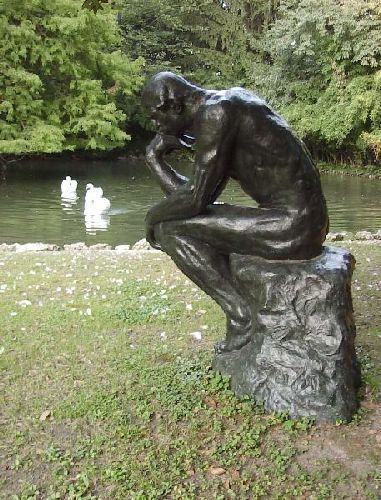
figure 9.2: thinker
Often the result is simpler and smaller code, and usually
more efficient code as well.
The example program has an entire preprocessing step:
3 $input1 = 'chaintest.scan';
4 $output= "OUT";
5 $output2= "OUT.out";
6
7 open (INFILE,"$input1")||die "cannot open $input1";
8 open(OUTFILE,">$output")||die "canoot\n";
9 open(OUTFILE2,">$output2")||die "canoot\n";
10
11 #######################################################
12 [C[&preprocess;]C]
13 open (INFILE2,"$output")||die "cannot open $input1";
The original input file is copied through &preprocess into the
output file OUT, which is then opened for input. The main program
then trsnaforms OUT to OUT.out, the final output. What is this
preprocessing step doing? Let's look at &preprocess:
sub preprocess{
while (<INFILE>){
chomp;
s/$/;/g if (/apply/);
print OUTFILE ("$_\n");
last if ( /^SCAN_CELLS/);
}
close OUTFILE;
}
This subroutine does exactly two things: It appends a semicolon to the
end of every line that matches apply, and it stops copying when it
eses the label SCAN_CELLS. When I saw this, I said "Oy gevalt!
For this, we needed a subroutine and an auxiliary file?" The main
routine is already passing over the input and making lots more
transformations that that; if we merge these two little bits of code
into the main loop, they will hardly make it more complicated than it
is. Let's see what it looks like.
Well, actually, it turned out to be a little trickier than I thought.
The addition of semicolons to the apply lines looked innocent
enough, but then later on, we have:
14 $/=";";
15 $ct_scanout = 0;
16 while (<INFILE2>) {
...
29 }
Those semicolons were treated as record separators! And when I
examined the sample input, it turned out that the apply lines
already had semicolons on them! Here's a typical example:
apply "grp1_load" 0 =;
So I was really puzzled. What's going on here? Why is line 90 (in
the preprocessor) adding semicolons to lines that have them already?
90 s/$/;/g if (/apply/);
This is not just a rhetorical question. It's a maintenance
programmer's contant dilemma: "what the heck is that doing there?"
There are at least three possibilities:
- The addition of semicolons might be entirely superfluous, even
incorrect, and so the right thing to do is to get rid of it entirely.
- It might be there because the original author knows that not all
the inputs will always have the apply lines properly terminated
with semicolons, and the sample input is unusually well-formed. In
this case the right thing to do is to leave it in.
- It might be there even though the original author expects all
the apply lines to be properly terminated, on the theory that you
never know what might happen. In this case the right thing might be
to go either way, depending on whether the original programmer was
being prudent or paranoid.
When you don't know the answer to a question like this, and the
original author or some other authority is unavailable, there's often
a middle way that's safe and clean. In this case, the middle way
is to assume that the semicolons will always be present, but to have
the program raise a fatal error if they're missing. THen if our
assumption about the semicolons turns out to be wrong, the user will
find out about it:
die "Missing ';' in 'apply' line" if /apply[^;]*\n/;
The rest of the preprocessor just chops off the input file when it
sees SCAN_CELLS; we can emulate it by inserting
last if /^SCAN_CELLS/;
into the main loop. Having done this, we can eliminate the
preprocess() function, the INFILE2 and OUTFILE2 filehandles,
and the $input2 and $output2 variables, for a net gain of 10
lines gone. While we're in the neighborhood of these, let's fix the
error messages of lines 7--9:
7 open (INFILE,"$input1")||die "cannot open $input1";
8 open(OUTFILE,">$output")||die "canoot\n";
9 open(OUTFILE2,">$output2")||die "canoot\n";
Better is
open (INFILE, "$input") || die "cannot open $input: $!";
open (OUTFILE,">$output") || die "cannot open $output: $!";
because error messages should describe the cause of the
problem. [4]
The next thing that worries me is the special case in line 27:
27 &printout if $chain_number == 7;
The program reads and processes seven chains, and after the seventh,
it emits its output. But are there always exactly seven chains? Will
there always be exactly seven chains? If some day there are more, the
program will still emit its output after the seventh, ignoring the
following ones. If there are fewer, it won't output at all.
Numbers like 7 in your program are red flags, you should try to
avoid arbitrary numeric constants in your code.
| Sidebar: Numeric Constants |
|---|
|
Sometimes arbitrary numeric constants are warranted. For example,
sometimes they're truly immutable constants imposed on us from the
outside world, as in:
my $ltime = localtime($d * 86400); # Number of seconds in a day
Here the 86400 is certainly never going to change. And sometimes
they're entirely arbitrary, as in
print STDERR "Analyzed $i words.\n"
if $DEBUG && $i++ % 1000 == 0;
in which case the value doesn't matter. But even when legitimate,
they should almost always be accompanied by some sort of comment.
Sometimes even innocuous-looking constants can be eliminated. For
example, the 11 here is not too bad:
# 12 months in a year
%m2n = map {$mon[$_] => $_} (0..11);
but perhaps it would be better to write this instead:
%m2n = map {$mon[$_] => $_} (0..$#mon);
not, of course, because the number of months in a year might change,
but to save the need to explain the 11. What do you think?
|
In this program, the special case for chain 7 is unnecessary, because
the apply sections that contain the chains are terminated by
special end; markers! I wrote some code to take advantage of this,
which is in Program ???, but then I decided it was
probably too much effort to expend in the pursuit of something that
might be entirely unnecessary---sufficient unto the day is the evil
thereof, after all.
Still, however, we can take the middle way, and put in some checks to
make sure that the input contains exactly seven chains:
ADD DEMO CODE HERE
The main loop now has this form:
while (<INFILE>) {
...
$chain_test=1 if (/CHAIN_TEST/);
if (/apply/ && ($chain_test)) {
...
}
}
This looks at first like an instance of variable use immediately
follows assignment, but it's not. That is only a red flag when the
variable is used only once after it is assigned. Here, however,
$chain_test is checked repeatedly after it is set, because it is
inside a while loop.
It's still valuable to avoid such flag variables when possible,
however, because the state of the flag is just one more thing that the
maintainer must remember while debugging the program. Often, there is
a way to write the code that is just as simple with no flag variable,
as there is here. Since the purpose of the flag is to skip all the
data up until the CHAIN_TEST marker is seen, we can get a simpler
program by expressing that more straightforwardly. We'll have a
second loop that scans the data until the CHAIN_TEST marker is
seen, and start the main loop only afterward:
while (<INFILE>) { last if /CHAIN_TEST/ }
while (<INFILE>) {
...
if (/apply/) {
...
}
}
Unfortunately, this isn't quite correct. The input contains
CHAIN_TEST, which is a start code, and SCAN_CELLS, which is an
end code. But what if SCAN_CELLS preceded CHAIN_TEST? The
original program would have preprocessed away the start code, and then
produced no output at all. But in our revised program, the first loop
gobbles up SCAN_CELLS, ignoring it; it was supposed to exit. To
fix this, we will need to change the upper loop to:
while (<INFILE>) {
exit if /^SCAN_CELLS/;
last if /CHAIN_TEST/;
}
Now the SCAN_CELLS test appears twice, violating the Cardinal Rule
of Computer Programming, which is do not repeat code. Was
eliminating the flag worth the code? We should try it both ways
and see:
The new version:
while (<INFILE>) {
exit if ( /^SCAN_CELLS/);
last if /CHAIN_TEST/;
}
while (<INFILE>) {
chomp;
last if ( /^SCAN_CELLS/);
if (/apply/) {
The old version:
while (<INFILE>) {
chomp;
last if ( /^SCAN_CELLS/);
$chain_test=1 if (/CHAIN_TEST/);
if (/apply/ && ($chain_test)) {
Which do you think is better?
I eventually decided that I liked it better the way it was, so we'll
leave the $chain_test flag in. But let's rename it to
$seen_CHAIN_TEST, which better describes its function.
We now have:
if (/apply/ && ($seen_CHAIN_TEST)) {
and the original code was:
21 if (( /\t*chain\s+\"chain([0-9])\"/) && ($chain_test)){
Let's avoid excess punctuation. At the very least, we can get
rid of the superstitious parentheses. (See
Section ???.) Also, the backslashes before the
" marks are unnecessary; a quick run of perl -nle 'print if
/"".*"/' will confirm this.
Similarly, these:
last if ( /^SCAN_CELLS/);
$seen_CHAIN_TEST=1 if (/CHAIN_TEST/);
$ct_scanout = 1 if (/apply\s*\"grp[0-9]_unload\"/);
should become:
last if /^SCAN_CELLS/;
$seen_CHAIN_TEST=1 if /CHAIN_TEST/;
$ct_scanout=1 if /apply\s*"grp[0-9]_unload"/;
Here's what the main loop looks like now:
while (<INFILE>) {
chomp;
last if /^SCAN_CELLS/;
$seen_CHAIN_TEST=1 if /CHAIN_TEST/;
if (/apply/ && $seen_CHAIN_TEST) {
$ct_scanout = 1 if /apply\s*"grp[0-9]_unload"/;
next unless /\t*chain\s+"chain([0-9])"/;
$chain_number = $1;
&cleanup;
$chain_input = (split /=/,$_)[1];
$chain_input =~ tr/\"//d;
$chain[$chain_number] = [split //, $chain_input];
&printout if $chain_number == 7;
}
}
That's not too bad, but the if condition has eaten up most of the
rest of the code. It's not exactly Michigan; this is only a mild
example of the Condition that ate Michigan. [5] The usual prophylaxis is to
use next:
while (<INFILE>) {
chomp;
last if /^SCAN_CELLS/;
$seen_CHAIN_TEST=1 if /CHAIN_TEST/;
next unless /apply/ && $seen_CHAIN_TEST;
$ct_scanout = 1 if /apply\s*"grp[0-9]_unload"/;
...
Now let's tackle the rest of that block:
next unless /\t*chain\s+"chain([0-9])"/;
$chain_number = $1;
&cleanup;
$chain_input = (split /=/,$_)[1];
$chain_input =~ tr/\"//d;
$chain[$chain_number] = [split //, $chain_input];
Agter returning from cleanup(), the data looks like this:
chain"chain1"="00110....11001"
where I have omitted about 500 0's and 1's in the middle there.
Then the main-loop code does some extra work to exract the
00110....11001 part. Why doesn't cleanup() finish cleaning up?
The Good Advice here is to try to cluster functionality|G. This
means that related things should be kept together. If
you're going to move the cleanup code into a subroutine named
cleanup(), you should move all of it.
Every module should do one thing well.
-- Brian Kernighan
[1] \<21724be2.0108301341.149624c1@posting.google.com\>
[2] Or
sometimes that they are poorly indented.
[3] Making
seven passes is also a red flag!
[4] In my classes I also make a joke about the word canoot
in the messages, showing a picture of Donald E. Knuth.
[5] Perhaps we might say that
it is only snacking on Delaware today.
Chapter 8 | TOP