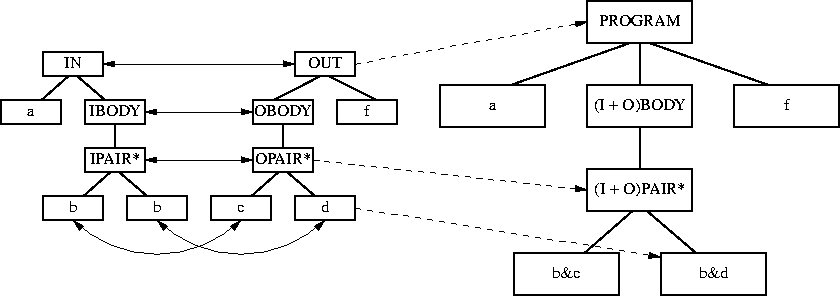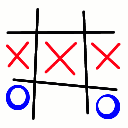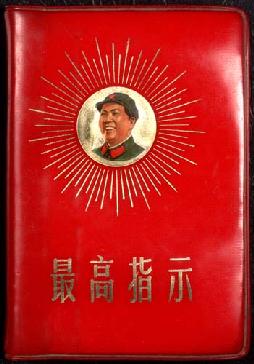This file is copyright © 2006 Mark Jason Dominus. Unauthorized
distribution in any medium is absolutely forbidden.
- File-scope my variables
- Repeated Code
- Try it Both Ways
- More Repeated Code
- More Repeated Data Structures
- Avoid Special Cases
- More Repeated Code
- Special Cases
- print_cell() is an Unnecessary Subroutine
- Question marks in print_final_table()
- print_final_table()
- evaluate_board()
- make_move_pretty() and uniform data representations
- get_computer_choice()
A CGI Program
Our next example is a complete CGI program that plays tic-tac-toe. It
was contributed by a student who took the Red Flags class a long time
ago--in fact, she was present the very first time I ever gave the
class. The code was not too bad to begin with, but a lot of it was
omittable.
When I start to review a program, I usually start at the top. In this
case, the first thing I saw was line 13:
13 my ($rounds, $round_temp, $squares, $page, $x, $y, $z,
$cell, $player_move, @available_choices, $computer_move,
@choices, $round, $winner, $player_move_pretty,
$computer_move_pretty);
File-scope my variables are a red flag. When you declare a
variable at file scope, it's available everywhere in the entire file.
That means that it's effectively global. Such variables have all the
usual disadvantages of global variables. The question you should
ask yourself in each case is "does this variable really need to be
available throughout the entire program?" Often, the answer is 'no'.
Sometimes the answer is 'yes'. In this case, it is perfectly
legitimate to have $squares and $page be global. $squares is
the variable that represents the current state of the tic-tac-toe
board. Since the whole purpose of the program is to play tic-tac-toe,
much of the program needs access to this state, and making $squares
a global variable is a reasonable way to grant that access.
Similarly, $page is legitimately global; it is the contents of the
CGI data submitted by the web user, and is widely used throughout the
program.
The other variables, however, are less defensible. @choices and
$cell are not used anywhere, so they don't belong in the program
at all, much less at file scope. Most of the rest are used somewhere,
but are really small-scope variables that have been erroneously
declared at file scope. A good rule of thumb to follow here is the
shorter the name, the smaller the scope. A variable named $x
has no business living at file scope; either it should have a small
scope, or we should give it a more appropriate and descriptive name.
From an inspection of the places in the program where $x is used,
we wil see that its name is perfectly reasonable, and that the right
response is to fix the scope.
Here's a typical chunk of code that uses $x:
214 foreach $x(0..2) {
215 if ($squares->[0][$x] eq "?") {
216 print_cell($squares, $page, $x, "0");
217 }else {
218 print ("<td>" . $squares->[0][$x] . "</td>\n");
219 }
220 }
To understand this, we first need to understand the contents of
$squares. It is simply a two-dimensional array listing the X'es
and O's on the board; if a board square is empty, it contains a
? at that position instead. The code here is responsible for
displaying the top row of the board. It lets $x, the column
number, run from 0 to 2, and then tests to see if the board square at
row 0, column $x is empty, and displays the appropriate symbol.
$x is a perfectly reasonable name for this trivial loop variable;
what is unreasonable is to make this trivial loop variable global to
the whole program.
$x is used in other places in the program, but they are all
unrelated to this code. This could cause a bug in the future; the
program might set $x in once place and then use the value
accidentally elsewhere. Better is simply to confine the scope of
$x to the place where it is used, a simple change:
foreach my $x(0..2) {
if ($squares->[0][$x] eq "?") {
print_cell($squares, $page, $x, "0");
}else {
print ("<td>" . $squares->[0][$x] . "</td>\n");
}
}
We should make similar changes to the other places where $x is
used, and eliminate it from the file-scope my declaration.
The next piece of code that jumped out at me did so because it was so
visually distinctive:
75 $rounds = {
76 round1 => {
77 player => $page->param('round1_x'),
78 computer => $page->param('round1_o')
79 },
80 round2 => {
81 player => $page->param('round2_x'),
82 computer => $page->param('round2_o')
83 },
...
We should remember from the previous chapter the world's largest red
flag: repeated code is a mistake. Eliminating the repetition
here turns 16 lines of code into 4:
for my $rn (1..5) {
$rounds->{"round$rn"} =
{ player => $page->param("round${rn}_x"),
computer => $page->param("round${rn}_o"),
}
}
The structure here is just as easy to see; maybe easier, because you
can see instantly that each of the five hash values is constructed the
same way, without having to compare manually.
The $rounds structure, by the way, records the history of the game
up to the present. It has at most five elements because a tic-tac-toe
game lasts at most five moves. Each element contains one move for X
and one for Y.
My first cut at this looked different. Here it is:
$rounds = { map {("round$_" =>
{ player => $page->param("round${_}_x"),
computer => $page->param("round${_}_o"),
}
)} (1..5) };
I tried it both ways, and decided that the for loop was much
clearer. The map had too many confusing parentheses at the end,
and also the puzzling ${_}_ thing in the middle. Please don't be
afraid to try it both ways, because you may not guess the best
way the first time, and it may not be clear what way is best until you
see it.
As an exercise in trying it both ways, please consider which of these
you think is better:
$page->param("round${rn}_x")
$page->param("round$rn" . "_x")
("Who cares?" is a legitimate answer here; another is "rename the CGI
widgets appropriately and then use $page->param("round_x_$rn")
instead.")
The next block in the program is similar to the previous one:
98 $rounds = {
99 round1 => {
100 player => '?',
101 computer => '?'
102 },
103 round2 => {
104 player => '?',
105 computer => '?'
106 },
...
Since it's so similar, it's tempting to make the same kind of
replacement, and use this instead:
for my $rn (1..5) {
$rounds->{"round$rn"} =
{ player => '?',
computer => '?',
}
}
That's good (16 lines become 4) but in this case we can do better.
The question marks are never used anywhere; no part of the program
ever examines them! So it's simpler to just leave $rounds entirely
undefined. We can delete lines 97-119 entirely, so instead of 16
lines becoming 4, we now have 16 lines becoming zero.
I know lots of people come into my class skeptical about what I will do
to a program to make it smaller; they worry about obfuscation and
compression. But I don't think anyone will complain that it is too
hard to understand that concise new code I used to replace these 16
lines. This is conciseness at its best!
Lines 74--120 have turned into this block:
if ($round > 0) {
for my $rn (1..5) {
$rounds->{"round$rn"} =
{ player => $page->param("round${rn}_x"),
computer => $page->param("round${rn}_o"),
}
}
}
We can do better than this. Consider what happens partway through the
game, say in round 3. At that point, the $rounds->{"round4"} and
$rounds->{"round5"} parts of the structure will contain hashes
that are full of undefined values. Similarly, in round 1, most of the
values are full of undefined values. What would happen if we got rid
of the if test and let the loop execute even in round 0, which is
the initial state of the game before anyone has placed any X'es or
O's? Clearly, $rounds would be filled with undefined values. But
as the code stands, it doesn't initialize $rounds at all, which
means that any code that looks into $rounds sees that it is full of
undefined values anyway. So the test is not doing anything, and the
program will work just the same if we get rid of it:
for my $rn (1..5) {
$rounds->{"round$rn"} =
{ player => $page->param("round${rn}_x"),
computer => $page->param("round${rn}_o"),
}
}
The good advice here is avoid special cases. Often you have a
test to check for some sort of exceptional condition, as we had the
test here making sure that rounds was not 0. When you have such a
test, ask yourself what would happen if you didn't bother with the
test, and just went ahead anyway. More often than not the answer is
"there would be a disastrous failure." But sometimes, as in this
case, ther answer is "nothing at all," and then you can eliminate the
special case.
The code of lines 74-120 has shrunk drastically, from 33 lines to 4.
Since we're in the neighborhood, let's look at lines 44-48:
44 if ($round > 0) {
45 $squares = [
46 [
47 $page->param('[0][0]'),
48 $page->param('[0][1]'),
49 $page->param('[0][2]')
50 ],
...
Once again, we can replace the repeated code with a loop, in this case
a nested loop:
if ($round > 0) {
for my $x (0..2) {
for my $y (0..2) {
$squares->[$x][$y] = $page->param("[$x][$y]");
}
}
} else ...
10 lines have become 3.
Now let's look at the else half of that if-else:
62 }else {
63 $squares = [
64 ['?', '?', '?'],
65 ['?', '?', '?'],
77 ['?', '?', '?']
67 ];
68 }
Do we really need this? Following the Good Advice of the previous
section, let's ask what would happen if we were to eliminate the
if-else here. Then the for loops would execute even in round
0, and $squares would be filled with undefined values instead of
with question marks. Would that be a problem? Yes, as it turns out.
The program no longer displays checkboxes in the empty squares, so it
gives the web user no way to indicate where they want to move.
Now we have to go on a bug hunt. Where did the checkboxes go? Here's
what went wrong:
214 foreach $x(0..2) {
215 if ($squares->[0][$x] eq "?") {
216 print_cell($squares, $page, $x, "0");
217 }else {
218 print ("<td>" . $squares->[0][$x] . "</td>\n");
219 }
220 }
print_cell() is the subroutine that generates the checkboxes. Since
the elements of $squares no longer contain question marks, the test
on line 215 always fails, and no checkboxes are emitted.
We can fix this by rewriting the test to check for empty strings
instead of question marks:
foreach $x(0..2) {
if ($squares->[0][$x] eq "") {
print_cell($squares, $page, $x, "0");
}else {
print ("<td>" . $squares->[0][$x] . "</td>\n");
}
}
Now the code is expecting elements of $squares to contain either
X, O, or a possibly-undefined empty string, and initializing it
to contain all-undef is just the right thing to do.
The Good Advice here is a little more subtle than some we have seen
before. It's let undef be your 'special' value. If you need
a special value to indicate a special condition, like a square that
has not been moved in, or a number that was not supplied, or a value
that is unavailable because an error occurred, consider using
undef.
Note that the advice says let, not make. Sometimes undef
won't want to be the special value, and you mustn't try to force it.
Here it worked all right.
In letting undef be the special value, we had to change "?" to
"" three times, once in each of the three loops like this one:
foreach $x(0..2) {
if ($squares->[0][$x] eq "") {
print_cell($squares, $page, $x, "0");
} else {
print ("<td>" . $squares->[0][$x] . "</td>\n");
}
}
Instead of having one loop for the first row, one for the second row,
and one for the third row, we'll use an outer loop to repeat the inner
one three times:
for my $row (0..2) {
for my $column (0..2) {
if ($squares->[$row][$column] eq "") {
print_cell($squares, $page, $column, $row);
} else {
print ("<td>" . $squares->[$row][$column] . "</td>\n");
}
}
print ("</tr><tr>\n") unless $row == 2;
}
14 lines of code become 5.
This code still has a special case, namely the line that is executed
unless $row == 2. This part of the program is printing a table;
the </tr> tag ends a row of the table, and then the <tr> tag starts
the next row. If the row is the third ($row == 2) then this line
is suppressed, so no new row is started. The closing \</tr> tag for
row 2 itself is printed by code outside the loop.
A very subtle and powerful idea in programming is that the structure
of the code should mirror the structure of the output it is designed
to produce. Here, though, there's no part of the code that
corresponds to the printing of an entire row. The if-else block
in the middle is fully and entirely responsible for printing a single
cell in the row, but there's no analogous part of the program for an
entire row. The contents of the for my $row loop doesn't print an
entire row, since it doesn't print the <tr> tag that starts the row;
instead, it prints part of a row, and then a bit of the next row. We
can fix this like this:
for my $row (0..2) {
print "<tr>";
for my $column (0..2) {
if ($squares->[$row][$column] eq "") {
print_cell($squares, $page, $column, $row);
} else {
print ("<td>" . $squares->[$row][$column] . "</td>\n");
}
}
print "</tr>\n";
}
Now the for my $row loop prints one row on each pass; to get it to
print three rows, we run the loop three times. The need for the
special case is eliminated. A good rule of thumb is that
well-designed code can often handle special and non-special cases the
same way, as here, where there's no difference between the first row
of the table, the last row of the table, or the middle rows of the
table.
| Sidebar: Code and Data Structure Should be in Harmony |
|---|
|
I didn't make this idea up; I got it from a guy named Michael
A. Jackson. In 1975 he wrote a really brilliant book about this,
called Principles of Program Design. His idea, in a nutshell, is
that the control structure of a program should mirror the structure of
the input it receives, and should also mirror the structure of the
output it produces. If the input and output have different
structures, you get a possibly tricky problem, and you need to write
your program in an intermediate structure that can harmonize the input
and the output structures.
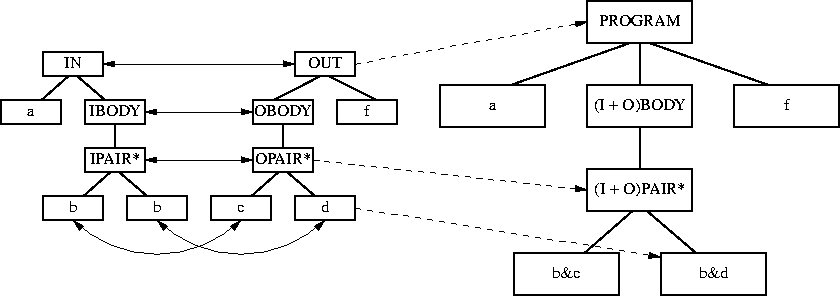
figure 2.1: jsp
Jackson's JSP method shows how to determine the correspondences
between the input and output structures and how to derive the
appropriate program structure from this correspondence; that's what
the book is about. It's a great, great book. So why doesn't anyone
read it? Because all the examples are in COBOL. It was 1975. Oh,
well.
Here's a small example of a common idiom that might benefit from being
harmonized with its output structure. W
e want to produce a string
like this:
['key1','key2','key3','key4','key5','key6']
The common idiom for this is:
print CLIENT "['" . join("','" => @keys) . "']", EOL;
The "harmonize code and data structure" advice suggests that we might
do better to write the code like this:
print CLIENT "[", join("," => map("'$_'", @keys)), "]", EOL;
It's a little longer, but it might be clearer; the original code
contains a trick, and the replacement code is entirely trickless.
What do you think?
|
The subroutine print_cell() is called from only one place. This is
not itself a red flag; such a subroutine is often valuable for
dividing the program into manageable chunks. But in this case, there
is another issue to consider: print_cell() is not doing very much:
295 sub print_cell {
296 my $squares = $_[0]; ##import semi-existant array of squares
297 my $page = $_[1]; ##import html stuffs
298 my $x = $_[2]; ##import the number that the foreach is on
299 my $row = $_[3]; ##import the row we are on
300 my $cell = "[$row][$x]"; ##get square coordinates for use in naming checkbx
301 #
302 print ("<td>");
303 print ("<input type='checkbox' name='choice' value='$cell'>\n");
304 print ("</td>");
305 }
Almost all of this code is structural; only the three print lines
are actually doing anything interesting.
The purpose of print_cell(), as its name suggests, is to print a cell
in a table. It prints the checkbox that represents an empty square in
the tic-tac-toe board. This code is doing something analogous; it
prints the HTML for a non-empty square in the tic-tac-toe board:
236 print ("<td>" . $squares->[2][$x] . "</td>\n");
If printing nonempty squares can be inline, why can't printing empty
squares also be inline? It would look like this:
for my $row (0..2) {
print "<tr>";
foreach my $col (0..2) {
if ($squares->[$row][$col] eq "") {
print ("<td><input type='checkbox' name='choice' value='[$row][$col]'></td>\n");
}else {
print ("<td>" . $squares->[$row][$col] . "</td>\n");
}
}
print "</tr>\n";
}
having moved print_cell()'s one line of interesting code up to the
place where it is actually used, we can eliminate the function, and
its six lines of structural code, from the program. The resule: nine
lines become zero.
Now we might notice a small amount of repeated code in the block we're
working on: both prints are responsible for printing out the <td>
tags. We might try factoring this out:
for my $row (0..2) {
print "<tr>";
foreach my $col (0..2) {
print "<td>"
print $squares->[$row][$col]
|| "<input type='checkbox' name='choice' value='[$row][$col]'>";
print "</td>"
}
print "</tr>\n";
}
Notice that this handy use of || is enabled by our choice of
undef to represent an empty box.
The program has one more bug as a result of our changing the question
marks to empty strings. Formerly, the print_final_table() function,
which is responsible for displaying the final state of the tic-tac-toe
board when the game is over, would display question marks in the empty
squares; it no longer does. We'll fix this in a moment; first let's
eliminate some repeated code from print_final-table():
414 foreach $x(0..2) { ##print first row
415 print ("<td align=center>" . $squares->[0][$x] . "</td>\n");
416 }
417 print ("</tr><tr valign=middle>\n");
(Repeat twice more.)
Instead, we will use a [[for]] loop:
for my $row (0..2) {
for my $col (0..2) {
print ("<td align=center>" . $squares->[$row][$col] . "</td>\n");
}
print ("</tr><tr valign=middle>\n") unless $row == 2;
}
Eight lines become four. Now let's fix that missing-question-mark
bug:
for my $row (0..2) {
for my $col (0..2) {
print ("<td align=center>"
. ($squares->[$row][$col] || "?")
. "</td>\n");
}
print ("</tr><tr valign=middle>\n") unless $row == 2;
}
There's a very interesting lesson lurking here, one that's somewhat
more fundamental than some of the advice we've seen. It's that you
should try not to confuse internal and external representations of
data. What does this mean?
Data that is nice and convenient for people to use and understand is
not necessarily in the format that is easiest for the computer to deal
with, and vice versa. Since the two formats serve different purposes,
it's often a mistake to try to use the same representation for both
purposes. For internal use, inside the program, you want to choose a
representation that is convenient for the computer. Don't represent
the data internally in a pretty, people-friendly version, just because
it needs to be displayed in that format. Instead, convert the
internal representation to the friendly representation at the last
moment, just before it is output.
In this case, the lesson is: don't represent an empty box as a
question mark just because you want it to print that way.
One reason why you shouldn't it because it can make it hard to change
the output. For example, suppose we decided that we wanted the empty
squares to display blank in the final display, instead of as question
marks. We would want to change the question marks to " "'s.
In the original version of the program, a lot of unrelated code would
have to change to support this:
63 $squares = [
64 ['?', '?', '?'],
...
214 foreach $x(0..2) {
215 if ($squares->[0][$x] eq "?") {
...
None of this has any obvious connection with the output formatting.
In the modified version, only one line of code must change; it's the
line of code in print_final_table() that actually emits the question
marks:
for my $row (0..2) {
for my $col (0..2) {
print ("<td align=center>"
. ($squares->[$row][$col] || " ")
. "</td>\n");
}
print ("</tr><tr valign=middle>\n") unless $row == 2;
}
At this point I got to wondering why there was a separate
print_final_table function at all. A lot of its code appears to be
repeated in the main program, where it is responsible for printing
non-final tables. It would be nice to merge all this code into a
single function. We will do this, and call the merged version
print_table().
The two code sections we are merging are not identical. For example,
the final table has question marks in place of checkboxes in the empty
squares. So we'll give print_table() an extra parameter to tell it
whether we want it to produce final or non-final tables. First we'll
fix this:
395 my $squares = $_[0];
396 my $page = $_[1];
397 my $winner = $_[2];
398 my $round = $_[3];
399 my $rounds = $_[4];
Five lines become one:
my ($squares, $page, $winner, $round, $rounds, $final) = @_;
We've added the extra parameter at the end here.
The next thing I did was to extract the two sections of code into
separate files and use the diff tool on them; this prints a display
of all the differences between the two sections. Code sections that
are the same can be merged. If there's code in one version but not in
the other, it can be sequestered into an if block that is
predicated on the value of the $final argument. For example, this:
440 open (MAIL, "| /usr/sbin/sendmail -t");
441 print MAIL "To: author\@example.com\n";
...
444 close MAIL;
becomes this:
if ($final) {
open (MAIL, "| /usr/sbin/sendmail -t");
print MAIL "To: author\@example.com\n";
...
close MAIL;
}
This was a fairly substantial change, so I wanted to be sure I didn't
break the program. I saved a complete set of program outputs before I
started making the changes, and then I compared them afterward to make
sure there were no output errors.
| Sidebar: On Tools |
|---|
|
When you program, you're using a computer, and it's important to take
advantage of its strengths, which are automation and attention to
detail. use tools like diff to quickly and thoroughly locate all
the differences between two similar pieces of code. If you're
building web applications, use the GET tool that comes with Perl's
LWP module to download and save program outputs in files; then use
diff to compare the "before" and "after" versions of the outputs.
Automate testing. The Good Advice to remember here is to use the
computer to automate programming tasks.
|
Calls to print_final_table(...) now change into calls to
print_table(..., "final"). The "final" argument is just a flag,
so any true value will do; I've chosen to use the string "final"
here instead of the obvious 1. I'm not certain this is a good
idea. On the one hand, one might argue that this is
"self-documenting"; on the other hand, perhaps it's excessively cute.
(What do you think?)
Then the 14 lines of code in the main program at lines 189--251 that
prints the non-final tables becomes simply:
print_table($squares, $page, $winner, $round, $rounds);
The gross earnings is the elimination of the 14 lines of code; the
expenses were adding four more lines to print_table() and the one
line in the main program to call it.
If it seems a little bizarre that lines 189--251 contained only 14
lines of code, remember that that is after I removed dumplicate code;
originally there were 22 lines there. Even so, the code-to-space
ratio is about 3/1; perhaps that is excessive.
In the course of merging the two parts of the program the print
tables, I also detected and fixed a bug. print_final_table() had:
404 print $page->startform(action=>'tic_tac.cgi',
405 method=>'POST'
406 );
This code generates the following HTML output:
<form method="action" action="tic_tac.cgi" enctype="method" POST>
This is totally garbled. It was undetected because it appeared only
on the final page, which has no submit button because the game is
over. Less code overall means less unexercised code, which means
fewer secret, latent bugs.
The gross length of the program is already down by 25%.
Glancing over the program, the evaluate_board() function looks like a
nice, fat target. It is the function that is responsible for
deciding if anyone has actually won the game. It has two big blocks
like this one:
360 foreach $x (0..2) {
361 if (
362 ($squares->[$x][0] eq $squares->[$x][1]) and
363 ($squares->[$x][1] eq $squares->[$x][2])
364 ) {
365 $winner = $squares->[$x][0];
366 return $winner;
367 }
368 }
...
This checks to see if anyone has gotten three in a row horizontally;
the other block checks the same thing for the verticals. There is
also a special case to handle the diagonals. Looking at this, I
scratches my head and said "There are only 8 ways to win in
tic-tac-toe! How can an analysis of only 8 cases require 21 lines of
code?"
Often, complicated logic can be replaced with a table of some sort.
There are two ways to do this. One is to have the program can
generate the table itself at run time. The code to generate the table
may be complicated, but it is unlikely to be more complicated than the
code it is replacing. But often, if the table is small, you can
generate the table in advance and hardwire it into the program. In
this case the table will only contain 8 items, so that is what we will
do:
my @table = (
[ 0,0 , 0,1 , 0,2 ],
[ 1,0 , 1,1 , 1,2 ],
[ 2,0 , 2,1 , 2,2 ],
[ 0,0 , 1,0 , 2,0 ],
[ 0,1 , 1,1 , 2,1 ],
[ 0,2 , 1,2 , 2,2 ],
[ 0,0 , 1,1 , 2,2 ],
[ 0,2 , 1,1 , 2,0 ],
);
for my $win (@table) {
my ($x1, $y1, $x2, $y2, $x3, $y3) = @$win;
if ($board->[$x1][$y1] eq $board->[$x2][$y2]
&& $board->[$x1][$y1] eq $board->[$x3][$y3]) {
return $board->[$x1][$y1];
}
}
The result is that the 21 lines of code have been replaced by five
lines, plus the table. (I'm not sure whether the table should count
as zero lines, two lines, nine lines, or something else. Regardless,
it is much simpler.)
Incidentally, there is a bug in this version and in the original
program. The return line should actually read:
return $board->[$x1][$y1] if $board->[$x1][$y1];
Without this change, the function incorrectly evaluates this position:
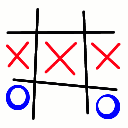
figure 2.2: ttt-bug-sm
| Sidebar: Let's not be doctrinaire |
|---|
|
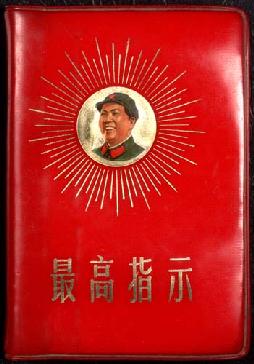
figure 2.3: littleredbk-med
Let's take time to remember something very important: a red flag is a
warning that something might be wrong, that you should stop and
ask yourself if you have an opportunity to improve the code. The
answer is not always "yes"; not every red flag requires that something
be fixed. The Good Advice is only advice; it is not commandments, and
it is not always going to be correct.
In the rewritten version of evaluate_board(), I have:
my ($x1, $y1,
$x2, $y2,
$x3, $y3) = @$win;
I said back in the introduction that similarly-named scalar variables
are a red flag, and I cited $x1, $x2, $x3 specifically as
examples. I said that such variables should almost always be replaced
by an array. Well? Have I ignored my own advice here?
No, I did not ignore it. But I decided not to take it. I decided to
try it both ways, and I found that the array was a big loser,
because it led to this unreadable mess:
if ($board->[$x[0]][$y[0]] eq $board->[$x[1]][$y[1]]
&& $board->[$x[0]][$y[0]] eq $board->[$x[2]][$y[2]]) {
return $board->[$x[0]][$y[0]];
Families of scalar variables should almost always be replaced by
an array, but almost always is not the same as always always.
Please try to remember this. If you remember only one piece of Good
Advice from this book, please remember that this advice is not a
substitute for independent thought.
|
make_move_pretty() has two branches:
451 if ($move =~ /:/) {
452 $move =~ s/^(\d):(\d)/$1$2/;
453 }
454 else {
455 $move =~ s/^\[(\d)\]\[(\d)\]/$1$2/;
456 }
It's trying to take apiece of data that represents a move and put it
into a canonical form. It needs two branches because there are two
unrelated presentations of moves. A move into the upper right square
might be represented as either of:
0:2
[0][2]
Actually the form returned by make_move_pretty(), 02 is a third
representation. Why not simply use 02 everywhere? For example,
this code:
287 $z = "[$x][$y]";
288 if ($move eq $z) {
becomes this:
if ($move eq "$x$y") {
If we did this, we could eliminate five lines of code from
make_move_pretty(). The good advice here is don't multiply
representations unnecessarily.
This subroutine is the kernel of the sophisticated aritifical
intelligence that allows this program to play tic-tac-toe. The
algorithm it uses to generate its move is: select an empty square at
random.
195 sub get_computer_choice {
196 my @available_choices = @_;
197 my $length = @available_choices;
198 my $number = int(rand() * ($length - 1));
199 my $choice = $available_choices[$number];
200 return $choice; ## this will be a coordinate, in the form of $x$y from $z above
201 }
Here we have many examples of variable use immediately follows
assignment. @available_choices is just a copy of the arguments,
and there's no reason to copy them from the array they're in already
into a new array, so:
sub get_computer_choice {
my $length = @_;
my $number = int(rand() * ($length - 1));
my $choice = $_[$number];
return $choice; ## this will be a coordinate, in the form of $x$y from $z above
}
Now we may as well eliminate $length:
sub get_computer_choice {
my $number = int(rand() * (@_ - 1));
return $_[$number];
}
The presence of @_ - 1 is an oddity; it almost always indicates an
off-by-one error, since it asks for a number that is one less than
the number of array elements. In this program, it is an error; it
should have been:
sub get_computer_choice {
my $number = int(rand(@_));
return $_[$number];
}
At this point $number is another example of variable use
immediately follows assignment, so we try eliminating it in the
same way:
sub get_computer_choice {
$_[int rand @_];
}
Now we have a one-line function, so we have to wonder whether it is
necessary at all; inlining it into the one place from which it is
called produces:
$computer_move = $available_choices[rand @available_choices];
and another six lines of code are gone.
The program at this point is displayed in ttt2|appendix. It's
already substantially smaller than it was: 231 lines of code have
become 133.
There are two major actions we can take to improve the program from
here. One is to use template files instead of a lot of
HTML-generating code; this will also move all the HTML out of the
program, making it easier to follow the logic. For this, see
Appendix ???. The other is to use higher-order
functions to encapsulate common patterns of code. For example,
there are several places in the program that perform some action for
each square of the board; a higher-order function could be built that
would get an action as its argument, and perform that action for each
square of the board, allowing the repeated constrol structures to be
eliminated. For examples of this, see Appendix ???. With these
changes, we can eliminated another 11 lines of code.
Chapter 1 | TOP